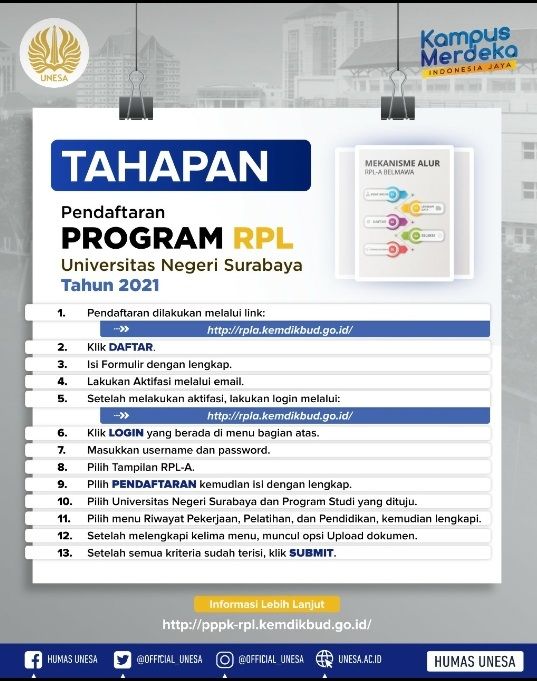
Unesa.ac.id, Surabaya–The Ministry of Education, Culture, Research and Technology (Kemendikbud Ristek) in collaboration with 63 universities including UNESA has organized the Recognition of Past Learning (RPL) program. There are as many as 453 study programs that can be selected in the program. RPL is an acknowledgment of a person's learning achievement (CP) obtained through formal, non-formal, informal education, and work experience into formal education.
The program is government assistance to encourage universities to provide opportunities or access to people who already have learning outcomes (CP) or competencies obtained from previous formal education, non-formal, informal education or work experience to continue their studies to a higher level, in where prospective students do not need to take all credits in the study program they are interested in, and are given subsidies for one semester in order to obtain academic credit through RPL at the appointed university.
With this program, it is hoped that individuals who do not have time to complete their education either diploma, bachelor (S-1), or master (S-2) and are already working can continue their education again and are encouraged to continue learning for life through formal education at the higher education level.
Launching the dikti.go.id page, the RPL program is divided into two, namely undergraduate (S1) and master (S-2). For undergraduate RPL, it can start from the community who graduated from high school/equivalent or have studied and already have work experience of at least two years or at least have a clear training certificate. Meanwhile, for masters, people who have graduated from a bachelor's degree or have studied master's degrees, but did not finish but have work experience or have certified training that are clearly able to participate in the program with subsidized assistance for 1 semester.
For those who are interested in registering for the RPL program at UNESA, there are several registration steps that must be taken. (1) Registration via the link: http://rpla.kemdikbud.go.ig/ Then click register. (2) Fill in the complete form. (2) Activate via email. (3) After activation, login via the link: http://rpla.kemdikbud.go.id/. (4) Click login in the top menu. (5) Enter username and password. (6) Select the RPL-A display. (7) Select registration then fill in completely. (8) Select Unesa (Surabaya State University) and the intended study program. (9) Select the job history, training and education menu and complete it. (10) After completing the five menus, the Upload document option appears. (11). After all the criteria have been filled, then click submit. (Hasna/zam)
Share It On:






